Creating Installation Media
While this can be done with any tool that can write a raw image to a flash drive (such as dd), I will cover the steps to do this via the Chromebook Recovery Tool which supports MacOS, Windows and ChromeOS. If you use Linux, you can use Etcher or Gnome Disks or dd.
Launch the Chromebook Recovery Tool and select “Use Local Image”
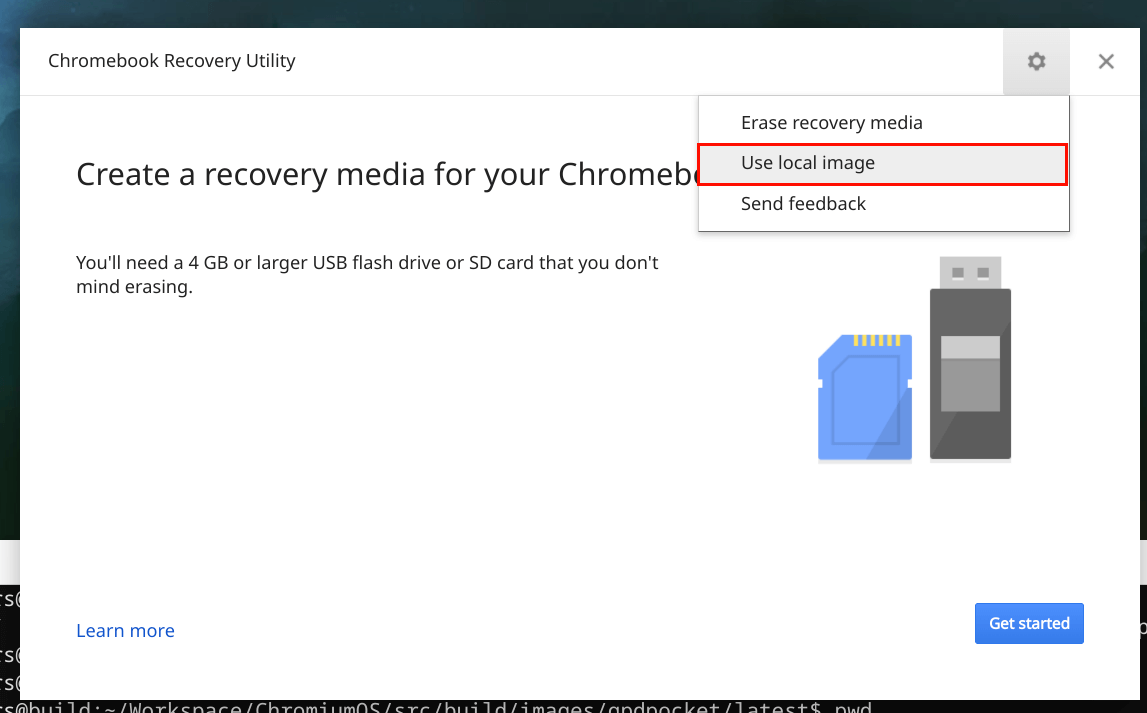
Select the “chromiumos_image.bin” that you downloaded earlier.
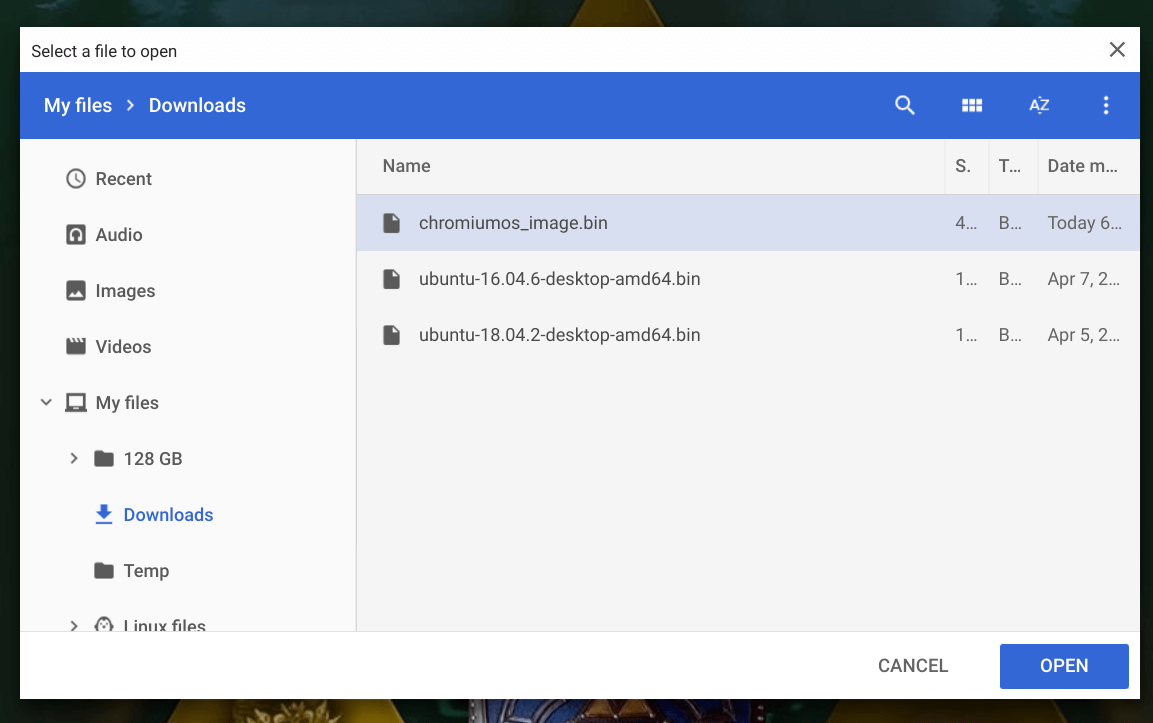
Now insert and select the flash drive that you intend to use.
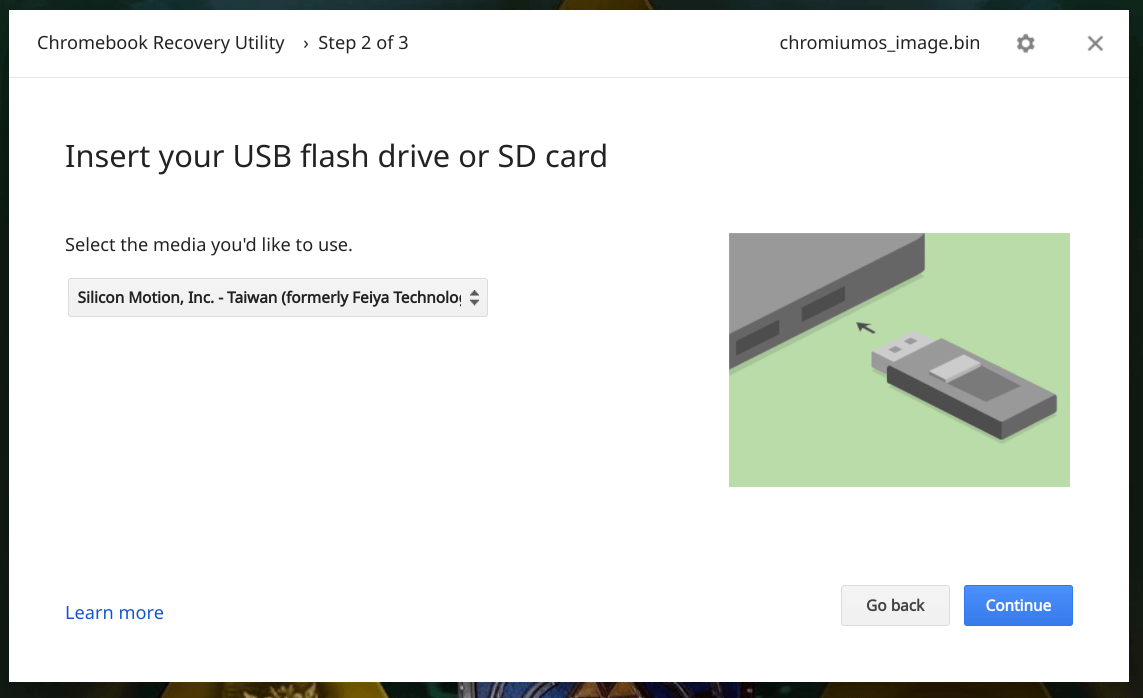
Press “Continue” to create your installation media.This process will take several minutes and when complete, you will have a bootable flash drive with your custom build of ChromiumOS installed.